Essentials
Podcasting Essentials
Related articles:
In June of 2019 at the World Wide Developers Conference, Apple announced a major update coming soon to podcast categories and sub-categories.
Categories are how shows are categorized and organized in Apple Podcasts (currently the largest podcast directory). Categories and subcategories are added to your RSS Feed with tags such as </itunes: category> and used by Apple Podcasts and other podcast apps to organize and categorize content by topic to help your show get found. The new Enhanced Apple Podcasts Categories will effect most podcasters who have a show listed in the Apple Podcasts directory. That means you’ll have to update your show categories, but there’s nothing to worry about!
The new categories are scheduled to officially go live by the end of the summer of 2019, but if you’re a Simplecast customer, you can start updating your show categories today. If you’re getting ready to submit a new show to Apple Podcasts, your RSS Feed can contain the updated categories. When you log in to your dashboard, you’ll see the updated categories in your categories menu under ‘Show Settings’ (see below for step-by-step instructions).
So, why is Apple making changes to podcast categories? Podcasting is evolving, and Apple is evolving with it by updating the Apple Podcast directory. The objective is to keep the categories and sub-categories up-to-date and relevant by adding, removing, and renaming them. This is to improve the listener experience and to make it easier for podcasts to be discovered by creating categories that match current topics and trends in the industry. All in all, this will help improve search and discoverability in the Apple Podcasts directory–which benefits creators and listeners.
What are some of the changes being made to categories and sub-categories? Let’s break it down.
- Apple has added 3 new categories: Fiction, History, and True Crimes
- Apple has added many new sub-categories including: Drama, Science Fiction Comedy Fiction, Improv, Stand-up, How To, Self-Improvement, Courses, Fitness, Mental Health, Nutrition, Parenting, Pets & Animals, Animation & Manga, Relationships and many new Sports sub-categories including Fantasy Sports.
- Apple has renamed Top-Level Categories:
Health is now ‘Health & Fitness’
Games & Hobbies is now ‘Leisure’
Government & Organizations is now ‘Government’
News & Politics in now ‘News’
Science & Medicine is now ‘Science’
Sports & Recreation is now ‘Sports’
Apple has renamed sub-categories that include:
Literature is now ‘Books’
Outdoors is now ‘Wilderness’ - Some categories such as Government, History, Technology, and True Crime do not have any sub-categories. (That’s right, Apple removed the sub-category ‘podcasting’ from ‘Technology!)
- Here is a full list of the Enhanced Apple Podcasts Categories
We recommend all customers review your categories and make sure you have a supported category selected. If your sub-category or category is no longer available, pick the one that feels most relevant to your show.
Let’s get into some FAQs!
What if you do nothing? Well, Apple won’t unlist your show, but if your category no longer exists or has been changed, then your show will be listed under the new top-category.
On Simplecast, if you do nothing and you have a deprecated category currently selected (meaning it has been replaced or renamed), the categories in your RSS feed will not be removed until your RSS feeds is updated (by publishing an episode, editing a published episode, or updating show settings).
That’s why we strongly recommend that you review your categories and make sure you have a supported category selected and the 1st Category is relevant to your show and content.
Do I need to select a sub-category? You aren’t required to select sub-categories, but it is recommended. Subcategories can only increase the reach of your show by showing up in more places, so not using one is leaving some of your audience on the table. If your 1st category does not have a sub-category but is the best category for your show, then select it and do not worry about the sub-category if that is the case.
How many categories can you select? Each show can select up to 3 podcast categories and sub-categories. Apple prioritizes the first category and sub-category, but we recommend you select all 3 categories and sub-categories for apps and directories who support more categories. Per Apple: “Although you can specify more than one category and subcategory in your RSS feed, Apple Podcasts only recognizes the first category and subcategory.” (Source: Podcasts Connect Help)
Do Categories affect SEO? Categories and sub-directories primarily affect the search and discoverability within the directories such as Apple Podcasts.
Does Legacy 1.0 Simplecast support the new Enhanced Apple Podcast Categories? We’re no longer updating the Legacy 1.0 version of Simplecast, but the new categories are available on the all-new Simplecast, so now is a great time to migrate your account. For more information on migrating your account, be sure to check out the New Simplecast Migration FAQ article and the Migration 2.0 Walkthrough located in the Simplecast Help Center. If you have additional questions after reading the help documents, please contact support.
How To Update Categories on Simplecast:
- Log in to your Simplecast dashboard
- Go to ‘Show Settings’ in the drop-down menu in the top-left
- Scroll to ‘Categorization’
- Select the 1st Category by using the drop-down menu. (Select a category that is most relevant to your show topic. This is the most important category, so pick the best category possible).
- Select the best Sub-category for your show in the right column if there is one available.
- Repeat steps for 2nd & 3rd Categories & Subcategories.
- Press ‘Save’ when finished.
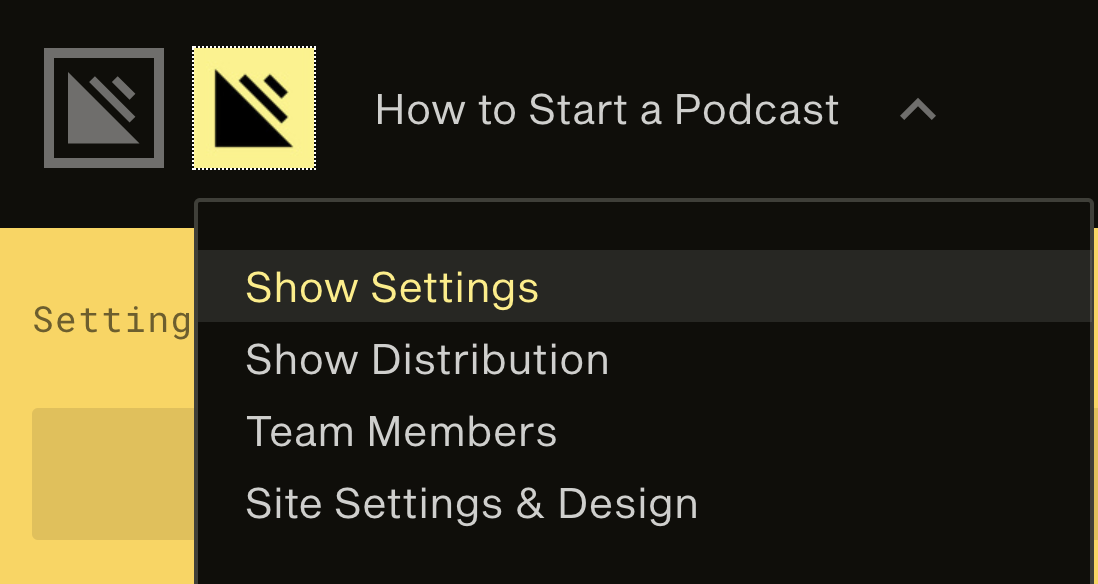
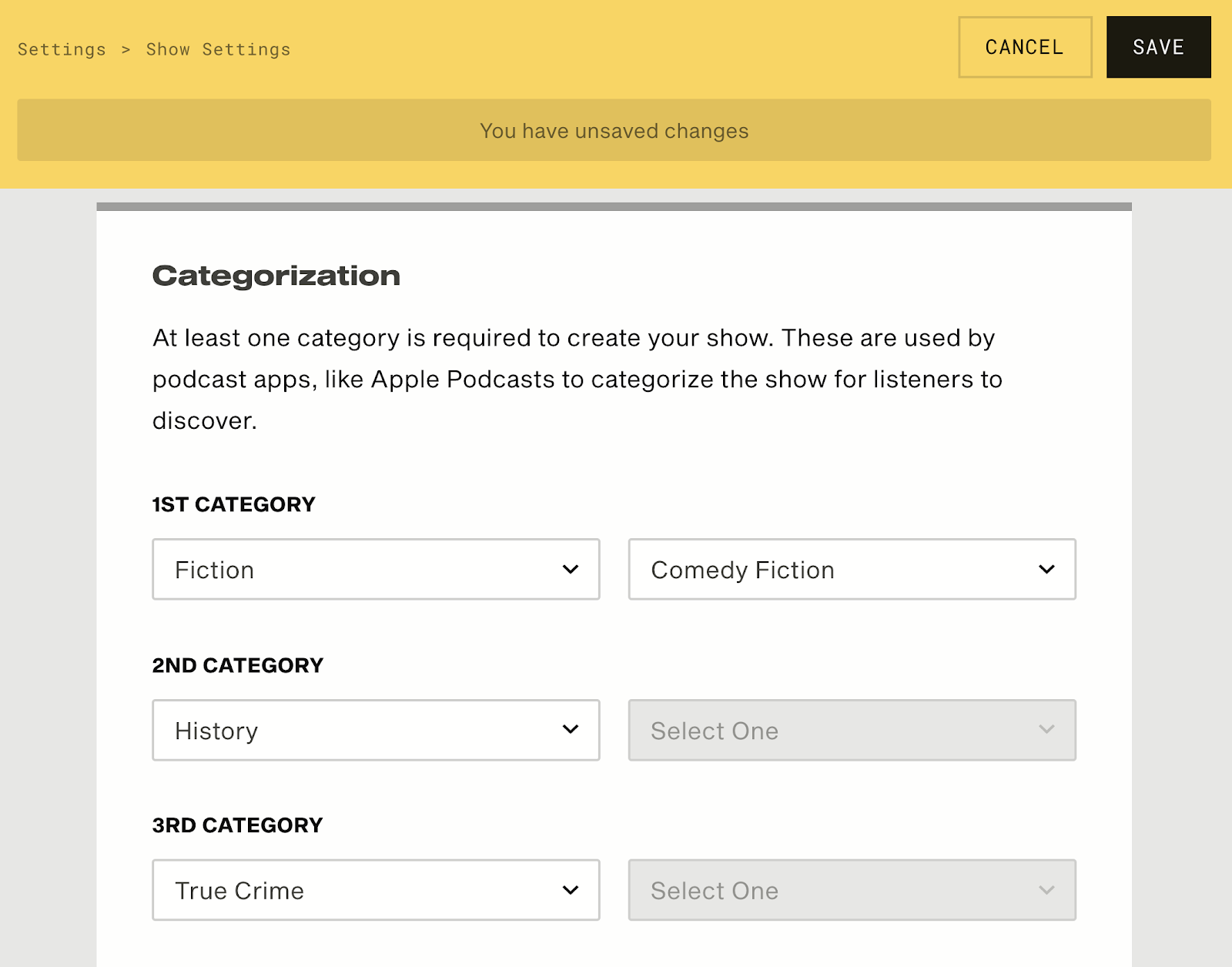
Resources:
Apple Podcasts categories (Podcasts Connect Help)
Apple Enhanced Podcast Categories (announcement in June 2019)

