Product Features
News
Simplecast Essentials
News & Events
Related articles:
At Simplecast, we’re always striving to help podcasters succeed, and make podcasting more accessible. That’s why we’re super excited to roll out a feature that will help you do both! Simplecast customers now have the ability to add transcripts directly to their episode pages on a podcast’s Simplecast Site.
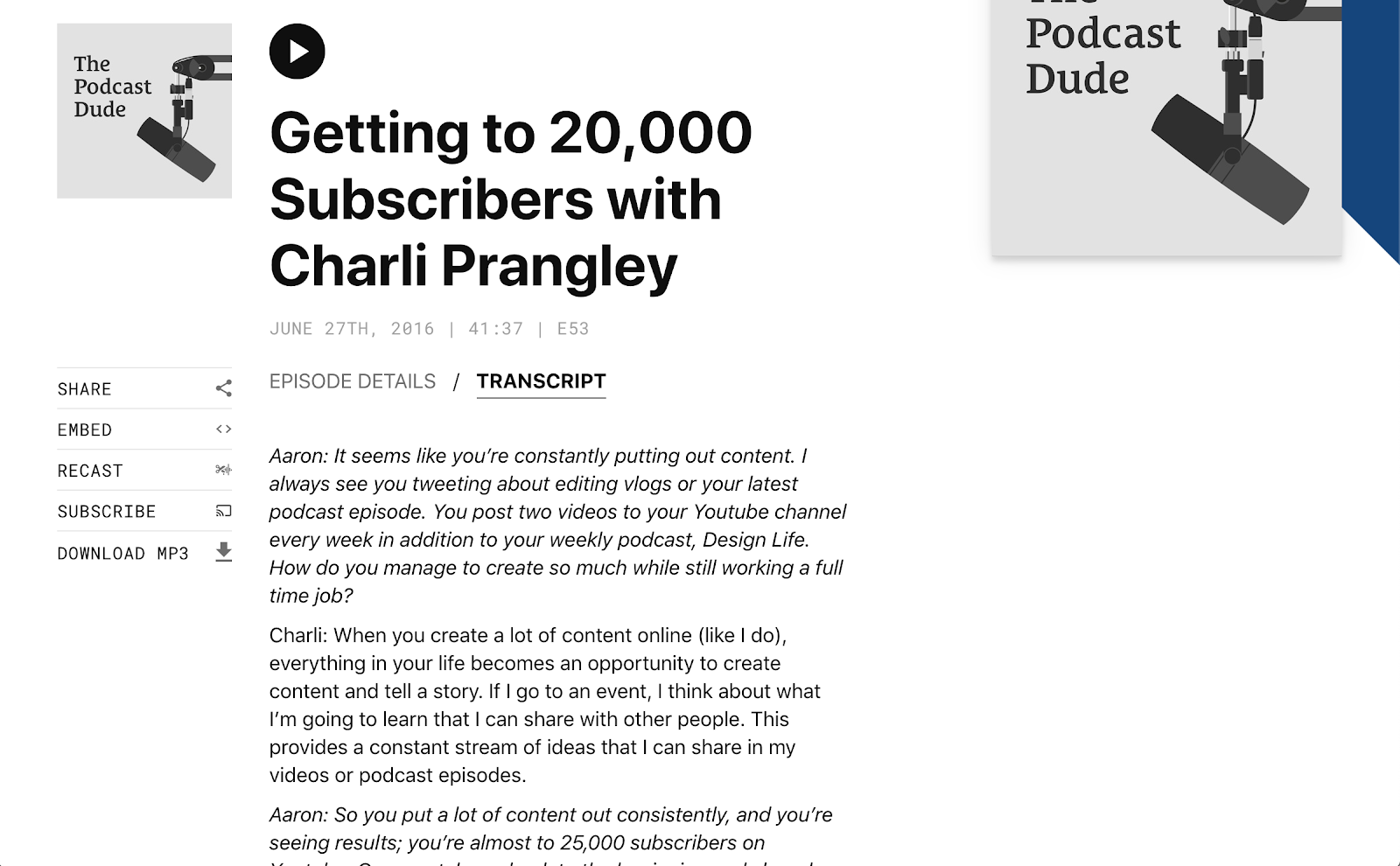
As we’ve said in the past, podcast transcription is a best-practice, and essential for growing your audience. Transcription can help your search engine ranking and make your podcast more discoverable–after all, most search engines can’t listen to your podcast, but they can crawl your transcripts! But transcriptions don’t just benefit you–they also help D/deaf and hard of hearing subscribers, as well as listeners who are learning the language your podcast is in, and people with audio processing issues. By offering transcription on your website, you’re helping make podcasting a more inclusive and equitable medium.
Ready to get started? After you log in to your Simplecast account, you can copy and paste, type, or edit a transcript in a published episode or draft in the Episode Details page. Hit save, and your transcript is live! You can see what a transcript will look like on your Site right here. Need more help? Check out our knowledge base article here, and don’t hesitate to reach out to our support team.
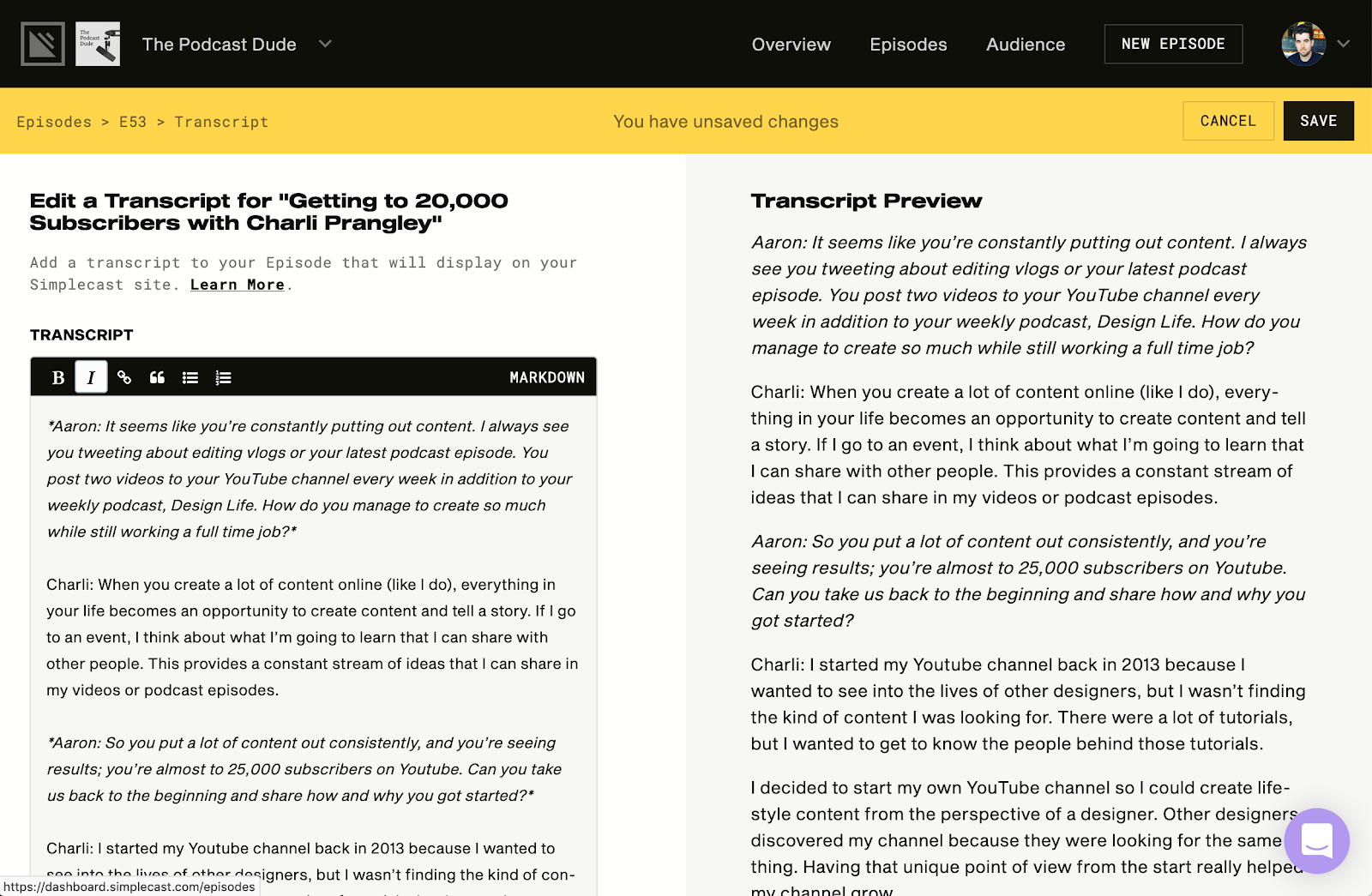
Want to know more about transcription? Here’s a primer that goes over how to hire out for transcription or how to transcribe on your own. Curious about podcasting SEO? This article includes seven ways to optimize your show for search engines. And, finally, want to know more about making your show accessible? Start here!
Happy podcasting!

