Product Features
Simplecast Essentials
Independent Podcasters
For Networks & Shows
Related articles:
All that work, and now you’re finally ready to...un-publish your podcast?
You heard that right: we’re excited to show off our new ‘Schedule to Unpublish’ feature! This is a really nifty tool for getting the most out of your RSS feeds, and has far more to offer than you might first expect.
The process is almost identical to scheduling an episode in the first place, and just as easy: all you have to do is go to the EPISODES page of your dashboard, find your published episode, and select SCHEDULE TO UNPUBLISH from the quick menu.
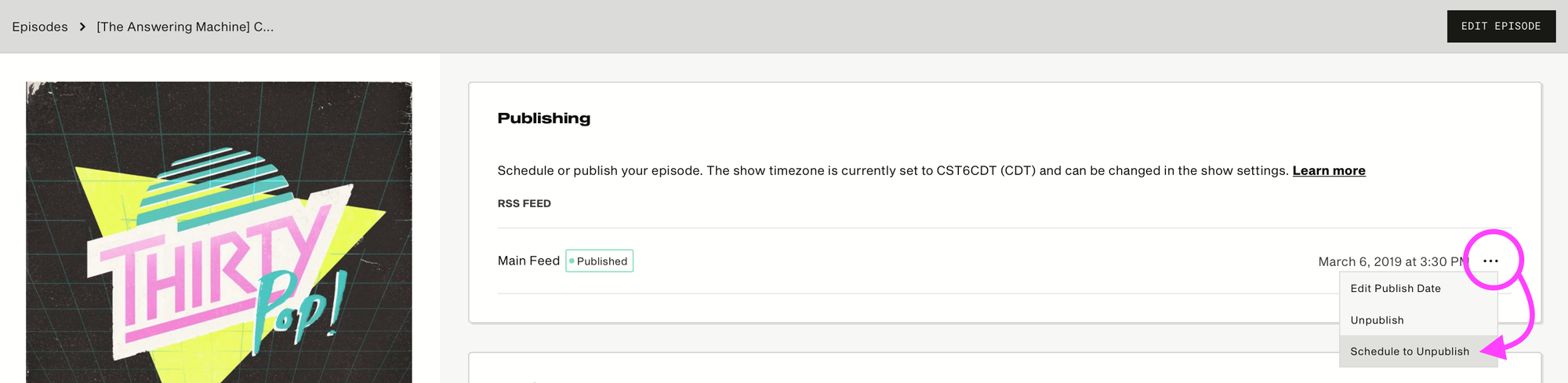
Check out the list below to learn a few ways that Schedule to Unpublish can have an immediate impact on your RSS feed management:
Building A Show Archive
If you’re a regular reader of our blog, you may already know about our Multiple RSS Feed feature. (If not: check out our announcement here, and a few of our suggestions for how to make the most of them here.)
By using this feature to create a secondary RSS feed, you can create an archive of your show to house a back-catalog of episodes for subscribers or patrons. As for that back-catalog of episodes on your main feed: you can schedule old episodes to unpublish automatically, making the entire process of feed management completely hassle-free.
Special Episodes & Announcements
Whether you’re celebrating an important milestone in your show’s run, or taking a moment to address a timely issue (see: this playlist of episodes with host-read ads addressing the overturn of Roe v. Wade), it’s never a bad idea to engage your listeners directly with one-off updates.
Of course, when your timely updates aren’t quite so timely anymore, it can take a bit of effort combing through your feed and figuring out which episodes to prune. Not to worry: you can now schedule those episodes to unpublish at a set time in the future and save yourself the effort.
Promo Swaps & Feed Drops
Perhaps others in the community have reached out and offered you promo swaps on your show, or fun ideas for feed drops.
First off: congratulations, we’re so proud of you! We hope you remember us as you walk the yellow brick road to podcast stardom. Second: agreements like this often come with specified lengths of time for those drops to remain active on your feed. Scheduled unpublishing can be a convenient way to stay on top of those timelines, and declutter your calendar applications a little.
Crowdfunding & Charity Fundraising
If you’ve made special episodes of your show to release alongside fundraising initiatives -- then congratulations, that’s effective community engagement! At the same time, it may be a little confusing for your listener if they’re encountering calls to action for initiatives that concluded months before they tuned in. The solution: scheduled unpublishing your fundraising-specific episodes to coincide with the end of your fundraising calendar.
...And More!
We can’t wait to hear the inventive ways you make use of Scheduled Unpublishing! You can read more about how it works at our knowledge base article, and look forward to more updates and features from us soon.
Roshan is a Brooklyn-based Singaporean screenwriter, and the founder of the Asian audio fiction company Andas Productions. He’s also the creator of the show Temujin, composes for fun, and sometimes develops indie video games to stress himself out for no discernible reason.

